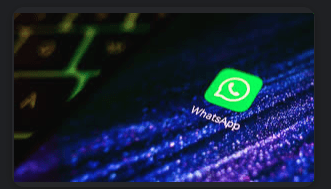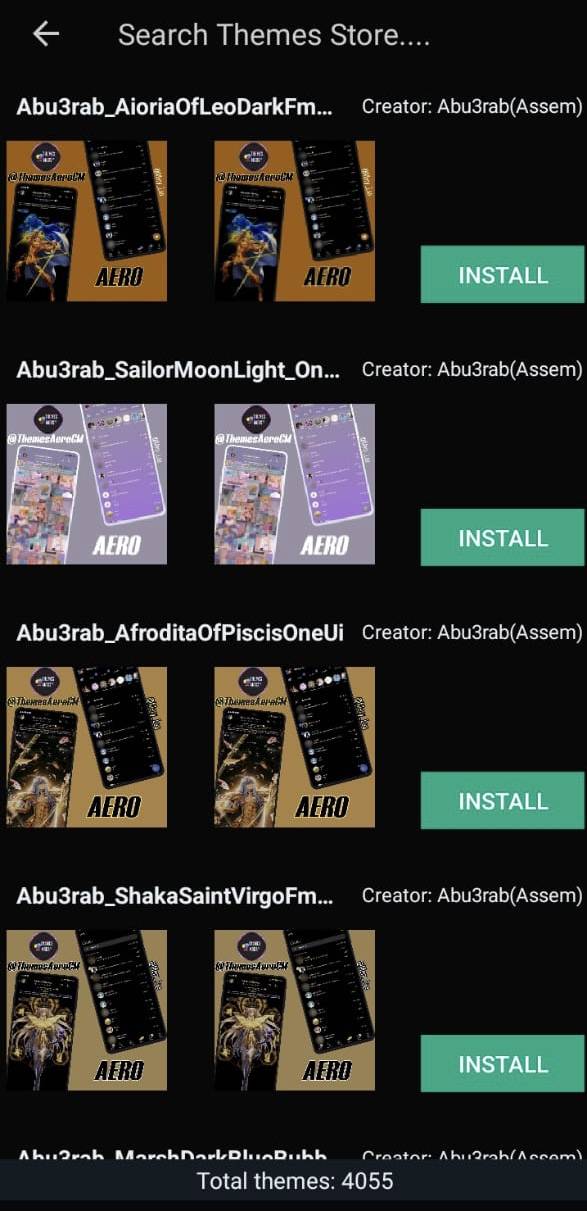Astonishing ChatGPT on WhatsApp: A Comprehensive 2024 User Guide”
Believe it or not, ChatGPT is now accessible on WhatsApp, enabling you to bring the convenience of AI chatbot interactions right into your messaging experience. Whether you’re using Siri, Apple Watch, Mac, or other devices, integrating ChatGPT with WhatsApp is seamless and opens up a whole new world of possibilities for your conversations.
In this step-by-step guide, we’ll take you through the process of integrating ChatGPT on WhatsApp, empowering you to revolutionize your messaging experience with the full potential of AI. Explore the endless opportunities of AI-powered conversations on the world’s most popular messaging platform and set on a new era of smart interactions.
How to Use ChatGPT on WhatsApp (2024)
While it’s true that you cannot directly integrate ChatGPT with WhatsApp, don’t be disheartened! This section will guide you through two simple strategies for integrating WhatsApp Chat GPT with your WhatsApp application. These methods will also enable you to leverage the capabilities of AI within the Golden WhatsApp platform.

Method 1: Creating a WhatsApp Bot and Linking it to ChatGPT
Integrating ChatGPT into WhatsApp can be achieved through the following method of creating a WhatsApp bot. Here’s a step-by-step guide:
Method 1: Creating a WhatsApp Bot with ChatGPT
1: Register for a WhatsApp Business Programming Interface (API).
2: Create a chat flow using the API for your bot.
3: Utilize a Chat Builder to design and test the chatbot.
4: Implement the API chatbot on your phone.
5: Generate a new secret key from Open AI’s API key page (https://openai.com/api/) and copy the API Key.
6: Integrate the Open AI API key into your WhatsApp bot. Exercise caution during this step to ensure a genuine integration to avoid any potential blocks from WhatsApp.
Once the integration is successfully done, you can begin using ChatGPT in WhatsApp for interactive conversations.
Method 2: Integrating WhatsApp with ChatGPT Using a Python Script (No Coding Skills Required)
If you’re looking for an alternative way to connect WhatsApp with ChatGPT without any programming knowledge, this method is for you. Thanks to Daniel, the creator of the Python Script, integrating both apps has become accessible to everyone. Follow these simple steps:
Step 1: Download the code to integrate WhatsApp and ChatGPT from Daniel’s Github page. Click the Download button here: (https://github.com/danielgross/whatsapp-gpt).
2: Complete the download by clicking “Download.zip.”
3: Open your terminal and run the “Whatsapp-gpt-principal” file.
4: Run the ‘server.py’ file in the terminal.
5: Type “is” and press Enter.
6: Type “python server.py” and hit Enter.
7: Your phone will automatically be configured to visit the Open AI chat page.
8: Verify that you are human by clicking the tick box.
9: Open your WhatsApp account, and voilà! ChatGPT is now integrated into WhatsApp. Start using it by asking questions and enjoying interactive conversations. No coding required!
Method 3: Using ChatGPT on WhatsApp with Jinni AI
To utilize ChatGPT on WhatsApp, you can employ the Jinni AI mobile app, powered by the GPT-3 language model. Follow these simple steps:
1: Open any web browser on your mobile phone and go to https://www.askjinni.ai/.
2: Click the Launch button on the homepage to initiate your WhatsApp app.
3: The Jinni AI app will display your WhatsApp screen. Start chatting with the AI-powered chatbot by typing “Hello.”
Please note that Jinni AI provides 10 free messages initially. Once you exceed this limit, you can subscribe to their monthly plan for $5.99 to continue using the service on WhatsApp. Enjoy the AI-powered chat experience with Jinni AI!
Method 4: Using ChatGPT on WhatsApp with Shmooz AI
If you’re looking for another AI chatbot for WhatsApp, Shmooz AI is a great option. This chatbot, powered by GPT-3, seamlessly provides answers using ChatGPT. Integrating Shmooz AI into your WhatsApp allows for smooth communication with your friends. Additionally, the app has a unique feature that generates AI images. To create AI images, simply start the conversation with the word “image.”
Let’s explore how to use ChatGPT on WhatsApp using Shmooz AI:
1: Open your smartphone’s web browser and navigate to https://shmooz.ai/.
2: Locate and tap the “Start Shmoozing” button displayed on your screen.
3: Click “Continue” to gain access to your WhatsApp.
4: Initiate the conversation with Shmooz by typing “hello” in the chat bar.
Keep in mind that Shmooz, similar to Jinni AI, offers 20 free messages. To unlock additional benefits and continue using the service, you can subscribe to their monthly plan priced at $9.99. Enjoy the seamless chat experience with Shmooz AI on WhatsApp!
Exploring Shmooz AI on WhatsApp: First Impressions
Putting Shmooz to the Test: My Experience
Curious to explore Shmooz AI and its capabilities, I decided to give it a few ChatGPT prompts and observe its responses. I asked it to compose music lyrics, and to my surprise, it completed the task in just a matter of seconds. Furthermore, I tasked it with generating a resume from scratch, and it effortlessly delivered the output without any hiccups.
In my usage, I found Shmooz AI to be impressively responsive, offering quick replies with minimal downtime.
Method 5: Utilizing ChatGPT on WhatsApp with BuddyGPT
BuddyGPT: Your AI-powered Chatbot for WhatsApp
BuddyGPT, another remarkable chatbot powered by OpenAI ChatGPT, is here to elevate your WhatsApp experience. With a free plan offering basic features and paid plans unlocking advanced functionalities, BuddyGPT opens up a world of possibilities. You can now leverage BuddyGPT to accomplish a wide range of ChatGPT-like tasks, including creating recipes, essays, images, marketing plans, itineraries, and translations.
Getting started with BuddyGPT is a breeze! Here’s a simple guide to begin your journey with this powerful AI chatbot on WhatsApp:
Getting Started with BuddyGPT on WhatsApp:
Follow these simple steps to begin your AI-powered chat experience with BuddyGPT:
1: Visit BuddyGPT’s official website at https://buddygpt.ai/.
2: Click on the “Try for Free on WhatsApp” button.
3: Open the chat by clicking on the “Open” button.
4: Start the conversation by typing “Hello” in the chat bar and sending it.
Step 5: From the hamburger menu, choose your preferred language and send your selection.
Step 6: The app will provide you with some introductory messages about ChatGPT, its features, benefits, and limitations. Take a moment to read them.
Step 7: Now, you’re all set to use BuddyGPT! Begin interacting by entering relevant prompts on your screen and explore the capabilities of this AI chatbot. Happy chatting!
Please keep in mind that you are allotted ten free text messages each month. Once you surpass this limit, you will need to subscribe to their plan, which starts at 5.99 Euros per month.
Method 6: Unlocking ChatGPT on WhatsApp with Roger da Vinci
Roger da Vinci, renowned for its ChatGPT services on Telegram, has now extended its reach to WhatsApp. This GPT-3 powered bot brings its prowess right to your fingertips, offering easy accessibility and free usage. To experience the magic of Roger da Vinci on your mobile device, follow these steps:
1: Head to the official Roger da Vinci website at https://useroger.com/.
2: Click on the “Use with WhatsApp” option.
3: Click “Open” to proceed.
4: WhatsApp will open with a pre-typed message, “Hey Roger!”
5: Send the message, and in return, you’ll receive a Sign-in link.
6: Click on the link to access the Roger Sign-Up form.
7: Fill in the required information and hit the “Sign-Up” button at the bottom.
Step 8: Click “Ok” to return to Roger. Congratulations! You’ve successfully activated Roger on your WhatsApp. Now you can ask questions or engage in chats with friends using this AI-powered companion. Enjoy your smart conversations with Roger da Vinci!
Method 7: Embracing ChatGPT on WhatsApp with WizAI
WizAI takes its place as the next ChatGPT-powered WhatsApp chatbot on our list. This user-friendly chatbot, fueled by GPT-3, offers two plans to suit your needs – a free plan with limited access and a paid plan starting at $2 per month, granting you unlimited messaging. To experience ChatGPT on WhatsApp with WizAI, follow these straightforward steps:
1: Visit the official WizAI website at https://www.getwiz.xyz/.
2: Click on the “Get Started” button, which will open your WhatsApp.
3: If prompted, click “Open” to grant any additional permissions.
4: Start the conversation by typing “Hello” in the chat bar to engage with WizAI.
5: Feel free to ask WizAI questions or assign tasks, and eagerly await the impressive results. Enjoy your smart interactions with WizAI on WhatsApp!
The remarkable aspect of WizAI is its hassle-free usability. Unlike other chatbots, WizAI doesn’t demand any account creation or setup process. Once linked to your WhatsApp, you can immediately begin using the app without any further ado.
Bonus Method 8: Exploring More ChatGPT WhatsApp Bots
In addition to the previously mentioned chatbots, developers have been busy creating WhatsApp bots to enhance the platform’s functionality with ChatGPT features. Here are a couple more ChatGPT WhatsApp bots worth exploring:
- Mobile GPT – Powered by GPT-4, MobileGPT is a versatile WhatsApp bot that excels in responding to user queries, generating AI-based images and documents, and facilitating content translation. To experience MobileGPT on WhatsApp, visit https://mobile-gpt.io/ and click the WhatsApp icon at the bottom-right corner.
- WhatGPT – Another impressive WhatsApp ChatGPT chatbot, WhatGPT brings the power of ChatGPT directly to your WhatsApp conversations. This bot offers a unique feature of summarizing YouTube videos shared on WhatsApp and can also create AI images and transcribe voice notes. To access WhatGPT, head to https://www.whatgpt.ai/ and click the “Open in WhatsApp” button.
With these additional ChatGPT WhatsApp bots, you can further enhance your messaging experience and unlock the full potential of AI-powered interactions. Happy exploring!
Adding ChatGPT to WhatsApp with an AI Keyboard: A Step-by-Step Guide
By incorporating an AI keyboard, you can seamlessly integrate ChatGPT with WhatsApp. Follow these steps to enable AI-powered features on your WhatsApp messaging:
Step 1: Install an AI Keyboard App: First, download and install an AI keyboard app from your device’s app store. Ensure it is compatible with WhatsApp.
Step 2: Enable the AI Keyboard: After installation, activate the AI keyboard by going to your device’s settings. Look for “Language & Input” or “Keyboard” settings, and select the AI keyboard as your default input method.
Step 3: Open WhatsApp: Launch WhatsApp and open the chat where you want to use ChatGPT.
Step 4: Access the AI Keyboard: While typing in the chat, access the AI keyboard by tapping the keyboard switch button. It may be located on the bottom-left or bottom-right of your screen, depending on your device.
Step 5: Engage ChatGPT: Once the AI keyboard is active, start conversing with ChatGPT directly within WhatsApp. The AI keyboard will assist you in generating responses and engaging in intelligent conversations.
By following these steps, you can easily add ChatGPT to WhatsApp using an AI keyboard, enhancing your messaging experience with the power of AI.
Is ChatGPT available on whatsapp?
As of now, ChatGPT has not been officially released for WhatsApp users, so it is not directly available on the WhatsApp platform. However, there are some workarounds to use ChatGPT with WhatsApp. ChatGPT is an AI-powered chatbot designed to answer your questions and engage in conversations. To access ChatGPT online, visit the link: (https://openai.com/blog/chatgpt).
ChatGPT cannot be directly connected to WhatsApp.
While officially, direct integration of ChatGPT with WhatsApp is not available, there are unofficial methods to link ChatGPT with WhatsApp, allowing you to generate texts or issue commands on your behalf. Additionally, you can leverage ChatGPT within WhatsApp to address your customer’s queries and improve customer support.
For detailed step-by-step instructions on how to connect WhatsApp and ChatGPT, refer to the following sections.
ChatGPT extension for WhatsApp
ChatGPT WhatsApp: Your Personal Assistant on Chrome
With ChatGPT WhatsApp, you can now have your very own personal assistant on WhatsApp’s web version through the Chrome extension.
Once enabled, this extension allows ChatGPT to answer questions, provide translations, respond to chats, and perform various other tasks directly within your WhatsApp conversations.
Please note that the ChatGPT extension for WhatsApp operates offline, which means it might not offer the most up-to-date information for all queries. However, it can still perform Google searches when instructed to do so. Enjoy the added convenience and assistance with ChatGPT WhatsApp on Chrome!
Can bots chat on WhatsApp?
Yes, bots can chat on WhatsApp. Though WhatsApp doesn’t have a bot, you can use third-party chatbots to chat with people on WhatsApp. In fact, you may be surprised to know that many companies use bots to respond to customer queries and improve customer service.
Some popular bots integrated with WhatsApp include Agentbot, Chatcompose, Yalo, BotSociety, Landbot.io, Engati, etc. These bots respond to messages 24/7 on your behalf. They can also be configured to perform tasks on your behalf within WhatsApp.
Overall, bots can chat on WhatsApp if they are officially integrated. On the other hand, if you want to use ChatGPT within WhatsApp, you’ll need to integrate it, as explained in this guide, before using it to chat on WhatsApp.
Conclusion
ChatGPT integration with WhatsApp is not officially available, but there are several workarounds and alternatives that can help you bring the power of ChatGPT to your Whatsapp. By creating a WhatsApp bot, using Python scripts, or leveraging third-party chatbots like Jinni AI and Shmooz AI, you can revolutionize your communication on the world’s most popular messaging platform. Follow the step-by-step instructions provided in this comprehensive guide to unlock the full potential of Chat GPT on WhatsApp.