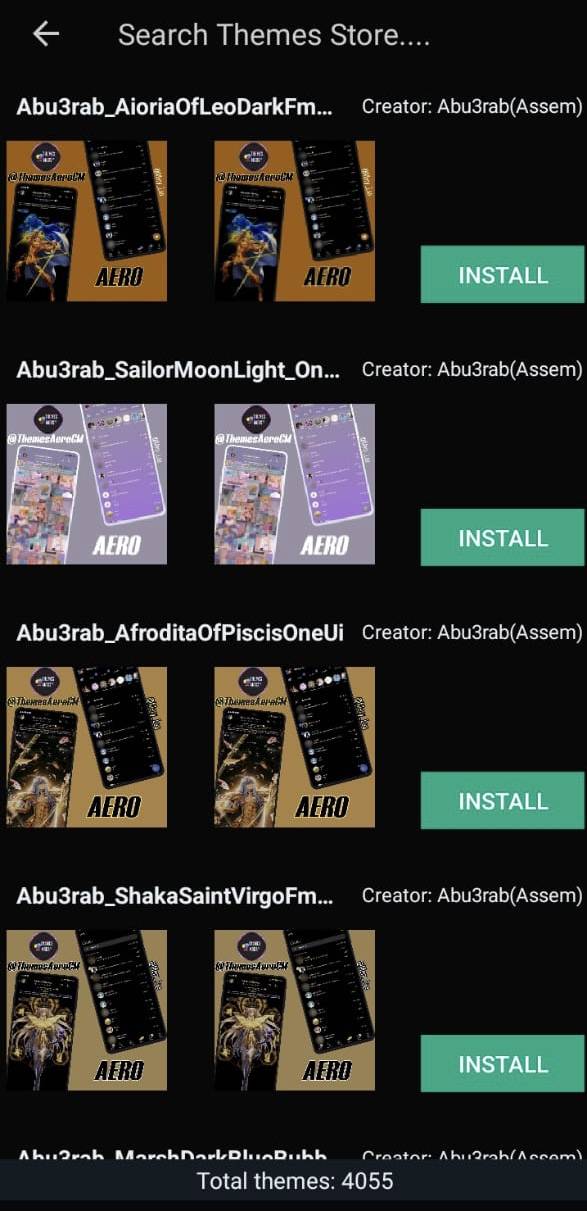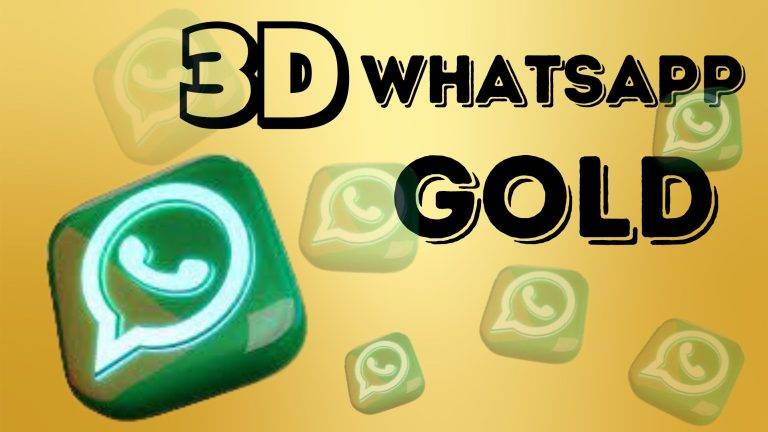“Transform Your Boring WhatsApp with These Golden Themes – You Won’t Believe the Results!”
Golden WhatsApp allows users to customize the user interface with different themes, fonts, and colors. The vast themes library in WhatsApp gold makes it one of the most popular WhatsApp mods especially among youngsters because its fun for them to download and play with different themes. All of these themes are free and you can easily download and remove them whenever you want.
In this article, we will guide you through the process of customizing themes in Golden WhatsApp APK, step-by-step.
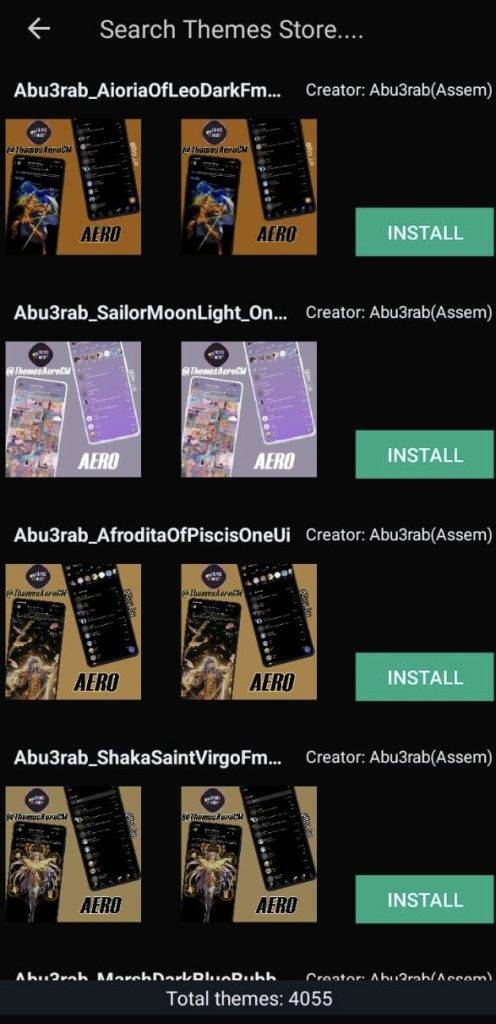
Step 1: Download the Golden WhatsApp APK
The first step in customizing themes in Golden WhatsApp is to download the APK file. You can download the Golden WhatsApp APK from the Download button below. This is the reliable source to prevent downloading malicious software.
Step 2: Enable “Unknown Sources”
Before you can install the Golden WhatsApp APK, you need to enable “Unknown Sources” in your device’s security settings. This setting allows you to install APKs from sources other than the Google Play Store. To enable this setting, go to “Settings” > “Security” > “Unknown Sources” and toggle it on.
Step 3: Install the APK
Once you have downloaded the Golden WhatsApp APK and enabled “Unknown Sources,” you can install the APK file. Locate the APK file in your file manager and click on it to start the installation process. Follow the on-screen instructions to complete the installation.
Step 4: Backup your data
Before customizing themes in Golden WhatsApp, it’s crucial to back up your data to prevent data loss. To back up your data, go to “Settings” > “Chats” > “Chat Backup” and select “Back Up Now.” You can choose to back up your chats to Google Drive or locally on your device.
Step 5: Choose a theme
After installing Golden WhatsApp, launch the application and go to “Settings” > “Themes” to access the theme options. Golden WhatsApp offers several pre-installed themes to choose from, such as Dark, Light, and Classic. Select a theme that you prefer by clicking on it.
How to customize themes in WhatsApp gold?
If you want to customize the theme further, you can do so by going to “Settings” > “Themes” > “Customize.” Here, you can change the color of the text, background, and accent, and also select a custom wallpaper. You can also customize the fonts, notification sounds, and icon shape. Once you have customized the theme to your liking, click on “Save” to save the changes. The new theme will be applied to your Golden WhatsApp interface.
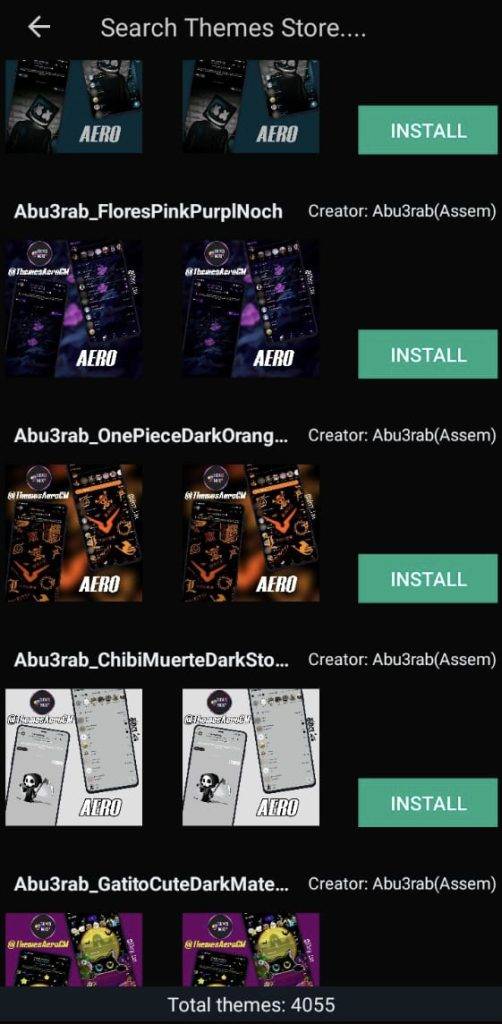
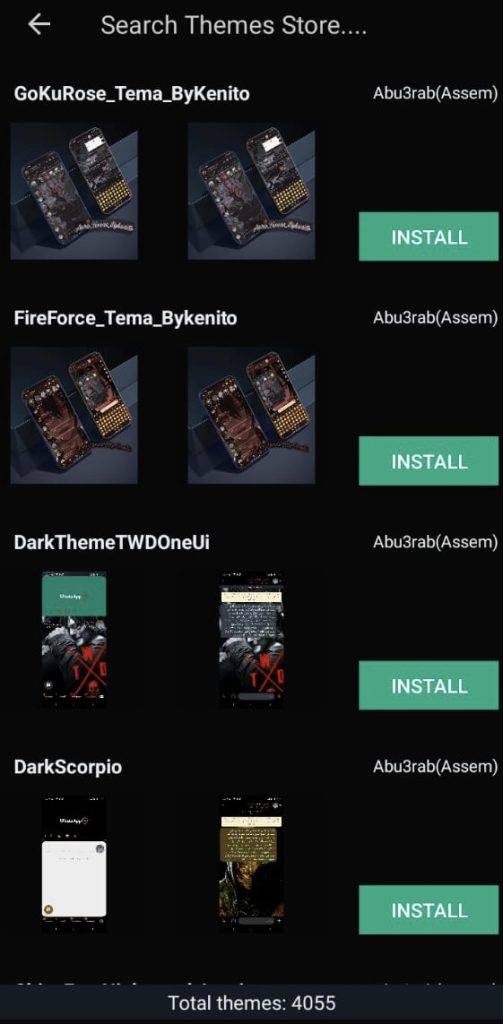
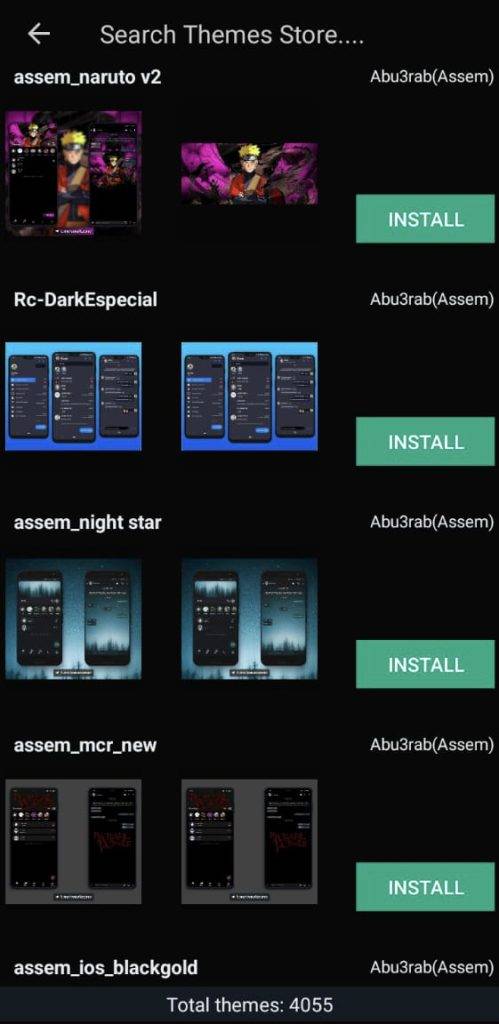
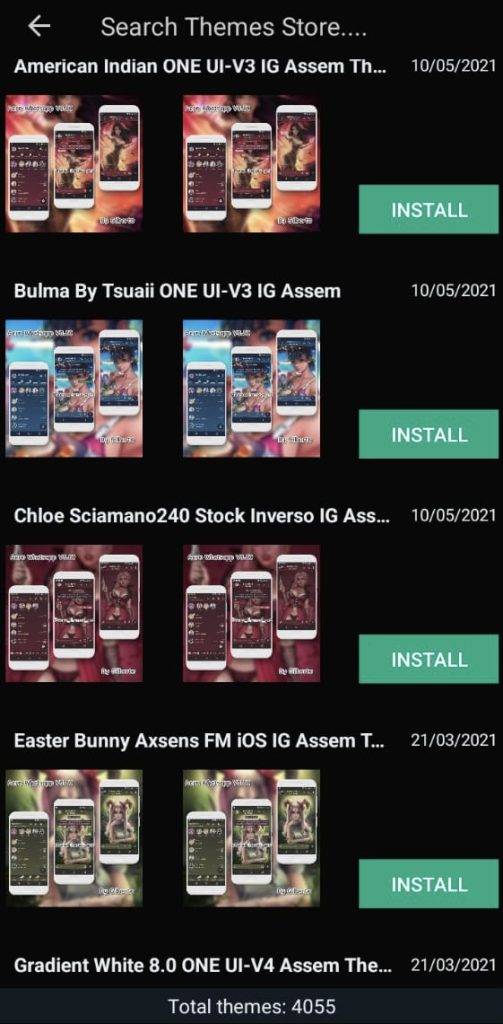

How to share the theme in WhatsApp gold?
If you have created a unique theme that you want to share with your friends or family, you can do so by going to “Settings” > “Themes” > “Share Theme.” This option allows you to share the theme file with others via email, social media, or messaging apps.
How to update the theme in WhatsApp gold?
If you want to update or change the theme in the future, you can do so by going to “Settings” > “Themes” and selecting a new theme or customizing the existing one.
Conclusion
Customizing themes in Golden WhatsApp can be a fun way to personalize your messaging experience. With Golden WhatsApp, you have access to many pre-installed themes, and you can also customize them to your liking. Remember to back up your data before making any changes to prevent data loss, and only download APK files from trusted sources to avoid malicious software.